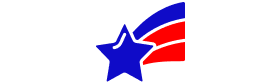Banking
At Karhubet Casino, moving money should feel effortless and secure. We prioritize transparency, fast processing, and strong data protection so you can focus on playing. Whether you’re topping up to unlock the welcome bonus or cashing out a win, our banking suite is designed to give you control, clarity, and peace of mind.
Wide Range of Trusted Payment Methods — What’s Available
Karhubet supports a broad mix of cards, e-wallets, and voucher options to suit players in different regions. Available methods include:
- Visa and MasterCard for fast card deposits and withdrawals.
- E-wallets such as Neteller and Skrill for near-instant transfers.
- Prepaid and voucher options like PaySafeCard, Neosurf, Flexepin, and AstroPay Card.
- Mobile-friendly wallets including MuchBetter and Mifinity.
PayPal and cryptocurrencies are not currently listed among Karhubet’s standard options. If you prefer bank transfers, regional bank or local-payment options may be available in your country via the cashier—check the payment list after logging in. Karhubet accepts CAD, EUR, NZD, and USD; choose the currency that matches your account to avoid conversion fees.
Processing Times, Limits, and Fees — Clear Expectations
Deposits and withdrawals vary by method and region. Below are typical timelines and guidance—always confirm exact details in your Karhubet cashier.
Deposit times
- Most card and e-wallet deposits: instant.
- Prepaid voucher methods: instant after code entry.
- Regional bank options: may take up to 1–3 business days.
Withdrawal timeframes
- E-wallets (Neteller, Skrill): often 0–24 hours after approval.
- Card withdrawals (Visa, MasterCard): typically 1–5 business days.
- Bank-related withdrawals: commonly 3–7 business days depending on your bank.
Typical limits
- Minimum deposit to qualify for the welcome offer: €20.
- Minimum deposits are commonly $/€10–20, and minimum withdrawals commonly $/€20–50—check your cashier for exact values.
- Maximum transaction limits depend on payment method and account verification status; high rollers may have custom limits after KYC.
Fees
- Most deposits are free. Karhubet does not charge deposit fees in general, but third-party providers or banks may apply conversion or processing fees.
- Withdrawal fees depend on method and region; check the cashier before requesting a payout to confirm any third-party charges.
Simple Security Measures You Can Understand
Karhubet protects your funds and personal data using industry-standard tools and straightforward checks:
- SSL encryption keeps your connection private when you log in, deposit, or withdraw.
- Secure servers and firewalls reduce risk of unauthorized access.
- Card payments follow standard payment network protections, and reputable e-wallets carry their own security measures.
- The site works with many established software providers, including Evolution Gaming, NetEnt, Microgaming, and Pragmatic Play—strong partners that help ensure fairness and audited game performance.
- To protect your account, Karhubet may request identity documents (KYC) before large withdrawals. This quick check helps prevent fraud and keeps payments smooth in the long run.
If technical terms sound confusing, think of these safeguards as a locked vault, ID checks at the teller window, and trusted couriers handling your funds.
Banking Is Fast and Easy — On Desktop and Mobile
Making deposits and withdrawals is straightforward on any device. Common steps for a quick deposit:
- Log into your account and go to the "Cashier" or "Deposit" area.
- Pick your payment method from the list.
- Enter the amount and any required details (card number, voucher code, or e-wallet ID).
- Confirm the transaction and wait for the instant confirmation.
For withdrawals:
- Visit "Cashier" > "Withdraw."
- Select the method you used to deposit where possible, enter the amount, and submit.
- Complete any verification requests promptly to speed up approval.
Karhubet’s cashier is optimized for mobile and desktop, so you can fund your play or request a payout whether you’re at home or on the go.
Build Confidence — Support, Responsible Play, and Transparency
Karhubet backs the banking experience with helpful support and responsible gaming tools. You can reach the team via live chat or email at support@karhubet.com, and there’s a searchable FAQ for quick answers. If you ever need to pause or limit play, Karhubet provides deposit limits, time-outs, and self-exclusion options to help you stay in control.
The casino’s wide range of reputable software partners, clear bonus terms (for example, the welcome bonus requires a €20 minimum deposit), and routine KYC checks all work together to make transactions reliable and transparent. For general site help, contact our support team.
Quick Cash Questions — Your Banking FAQ
Here are answers to common banking questions to save you time.
How fast will my deposit arrive?
Most deposits with cards and e-wallets are instant. Prepaid vouchers are instant after code entry. Regional bank methods can take 1–3 business days.
What is the minimum deposit to claim the welcome bonus?
The welcome bonus requires a minimum deposit of €20.
Are deposits free at Karhubet?
Karhubet generally does not charge deposit fees, but your bank or payment provider may apply their own fees.
Which currencies can I use?
Karhubet accepts CAD, EUR, NZD, and USD. Select your preferred currency in your account settings or at deposit.
How do I contact support about a payment issue?
Use live chat for the fastest help or email support@karhubet.com. Include transaction ID, amount, and method for quicker resolution.
Can I use a prepaid voucher like PaySafeCard?
Yes. PaySafeCard, Neosurf, and similar vouchers are supported for deposits where available.
Step-by-Step Help — How To Handle Common Banking Tasks
Need a little extra guidance? These multi-step answers walk you through core banking actions.
- Step 1Log in and open the "Cashier" or "Withdraw" page.
- Step 2Choose your preferred withdrawal method—Karhubet may require using the same method you used to deposit when possible.
- Step 3Enter the withdrawal amount and submit.
- Step 4Upload any requested identity documents promptly (ID, proof of address).
- Step 5Wait for approval; e-wallets are fastest, cards and banks can take several business days.
- Step 1Check account settings—many sites lock currency after the first deposit.
- Step 2If change is allowed, select CAD, EUR, NZD, or USD and confirm.
- Step 3If not available, contact support for advice; changing currency may require a new account.
- Step 1Go to "Cashier" > "Deposit."
- Step 2Select the method you want from the list (e.g., Neteller, MuchBetter).
- Step 3Follow the on-screen prompts to link your e-wallet or enter card/voucher details.
- Step 4Verify any small verification transactions if asked, then complete your deposit.
- Step 1Check your email for any verification requests and respond quickly.
- Step 2Confirm your account is fully verified in "Account" or "Profile."
- Step 3Contact support with the transaction ID and timestamp so the team can investigate.
Ready When You Are
Karhubet keeps banking simple, secure, and friendly so you can focus on the fun. Review payment options in the cashier, pick the method that suits you, and remember to use responsible gaming tools when needed. If you’re ready to fund your account or request your first payout, try a quick deposit now — and contact live chat or support@karhubet.com if you need help.